The state of our desktop is a reflection of our minds. A cluttered desktop often signifies a cluttered mind, while a clean and organized one suggests clarity and focus. But what about the in-between? What if your desktop isn’t completely chaotic, but it’s not exactly pristine either? We call this “Desktop Messy” – a state of organized chaos where things are somewhat functional, but could definitely use some improvement.
This article aims to demystify the concept of “desktop messy”, explore its potential causes, and ultimately provide actionable steps to transform your digital workspace into a more efficient and aesthetically pleasing environment.
What is Desktop Messy?
Desktop messy is a state where your desktop is not completely cluttered with random files and folders, but it’s not perfectly organized either. There might be a few icons scattered around, some files misplaced, and possibly even a few shortcuts you haven’t touched in months. It’s not a complete disaster, but it definitely isn’t ideal for productivity or a pleasant visual experience.
Common Causes of Desktop Messy
There are several reasons why your desktop might be “messy” instead of perfectly clean:
1. Procrastination
We all know the feeling of procrastination. When faced with a task we don’t want to do, it’s easy to just leave it on the desktop, hoping to deal with it later. This often leads to a pile of files and shortcuts, slowly taking over the available space.
2. Lack of Organization Habits
A lack of proper organizational habits can also contribute to a messy desktop. If you don’t have a clear system for saving files and shortcuts, it’s easy for things to get scattered and lost in the mix.
3. Fear of Deleting Files
Fear of deleting files, even if you don’t need them, can also lead to a messy desktop. We often think, “I might need this later,” even if we haven’t opened the file in years.
How to Combat Desktop Messy:
Here are some practical steps you can take to transform your desktop messy into a clean and productive workspace:
1. Create a Filing System
Establish a clear and consistent filing system for all your files and shortcuts. This could involve creating folders for different projects, categories, or even by date. The key is to have a system that works for you and that you can consistently follow.
2. Delete Unnecessary Files
Go through your desktop and delete any files you no longer need. Don’t be afraid to get rid of things that you haven’t accessed in months or even years. If you’re unsure whether or not you need a file, save it to a separate folder called “To Review” for later decision.
3. Categorize Shortcuts
Organize your shortcuts into folders based on their purpose. For example, you could have folders for “Work,” “Personal,” “Games,” or anything else that makes sense for your workflow.
4. Utilize Your Desktop Background
A visually appealing desktop background can not only make your workspace more enjoyable but also help you stay organized. Choose a background that’s calming, inspiring, or even helps you focus.
5. Optimize Your Desktop for Efficiency
Maximize your desktop space by utilizing virtual desktops. This allows you to organize your apps and files into different virtual desktops, making it easier to switch between tasks and maintain a clean workspace.
The Benefits of a Clean Desktop
A clean and organized desktop can have numerous benefits, including:
- Increased productivity: A clutter-free workspace allows you to focus on the task at hand without distractions.
- Reduced stress: A cluttered desktop can be visually overwhelming and contribute to feelings of stress and anxiety.
- Improved workflow: A well-organized desktop makes it easier to find the files and apps you need, saving you time and effort.
- Enhanced creativity: A clean and inspiring workspace can encourage creativity and foster new ideas.
Expert Insights:
“A clean desktop is a reflection of a clear mind. It allows you to focus on what matters most without getting bogged down in unnecessary distractions.” – Dr. Sarah Jones, Organizational Psychologist
“I used to have a desktop messy, but once I implemented a consistent filing system and deleted unnecessary files, my productivity skyrocketed.” – John Smith, Software Engineer
Conclusion
Moving from “desktop messy” to a clean and organized workspace is a journey, not a destination. Start small by implementing a few simple changes and gradually build your way to a more efficient and enjoyable digital environment. Remember, a clean desktop can lead to a clearer mind and a more productive and fulfilling life.
FAQ
- Q: What are some good tools for organizing my desktop files?
- A: There are several tools available, including file management apps like File Explorer (Windows) and Finder (Mac), as well as cloud-based storage services like Dropbox and Google Drive.
- Q: How often should I clean up my desktop?
- A: It’s a good habit to do a quick clean-up at the end of each workday. You can also schedule a more thorough clean-up every week or month.
- Q: What are some tips for choosing a desktop background?
- A: Choose a background that’s visually appealing to you, but also calming and inspiring. Consider your personal preferences and avoid anything overly distracting or chaotic.
- Q: How do I know if I need to clean up my desktop?
- A: If you find yourself constantly struggling to find files or apps, or if your desktop is becoming visually overwhelming, it’s probably time for a clean-up.
- Q: Is there a right or wrong way to organize my desktop?
- A: The most important thing is to find a system that works for you. Experiment with different approaches and find what feels most efficient and comfortable.

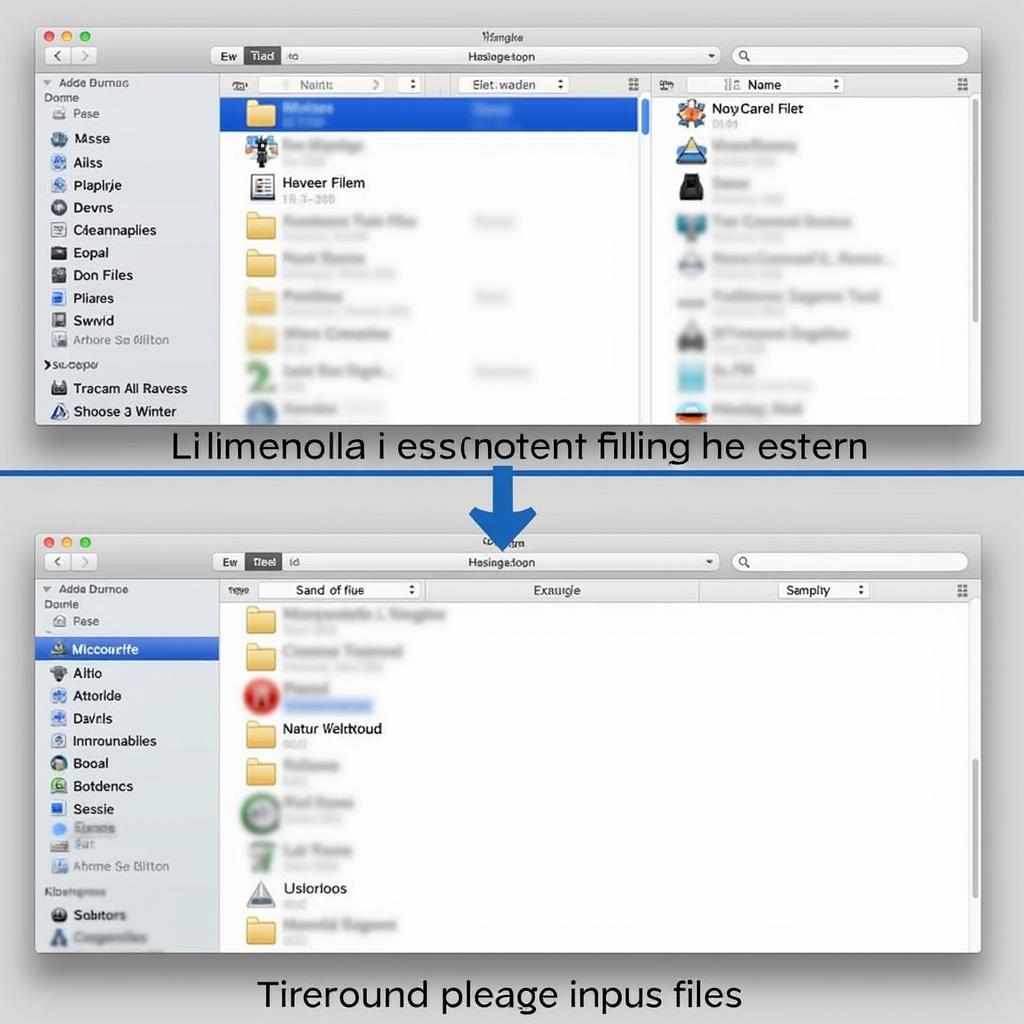
If you’re ready to take your desktop from messy to marvelous, contact us today! We can help you create a clean and efficient workspace tailored to your individual needs.
Contact Us:
Phone: 0372999996
Email: [email protected]
Address: 236 Cầu Giấy, Hà Nội.
We have a 24/7 customer support team ready to assist you.
Để lại một bình luận