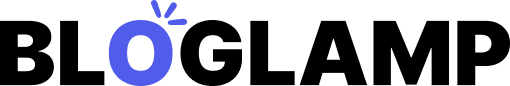Cleaning messy data is crucial for accurate analysis and reporting. This second part of our series delves into more advanced techniques in SQL for tackling common data quality issues, building upon the foundational knowledge from Part 1.
Handling Nulls and Missing Values
Null values can skew results and lead to incorrect conclusions. There are various strategies for handling nulls in SQL, depending on the context and desired outcome. Replacing nulls with a default value, using COALESCE to prioritize a series of values, or completely removing rows with nulls using DELETE or filtering with WHERE are all viable options. Understanding the implications of each method is key to maintaining data integrity.
For example, if a customer’s age is missing, we might use the average age of other customers as a substitute using AVG() in conjunction with a subquery or UPDATE statement. Alternatively, if the missing age is critical for the analysis, removing the corresponding rows might be necessary.
-- Example: Replacing NULL values with the average age
UPDATE Customers
SET Age = (SELECT AVG(Age) FROM Customers WHERE Age IS NOT NULL)
WHERE Age IS NULL;Dealing with Inconsistent Data Formats
Inconsistent data formats, especially in date and time fields, can significantly hamper data analysis. SQL provides powerful functions like CAST and CONVERT to standardize data formats. For example, converting various date formats to a single consistent format (YYYY-MM-DD) ensures accurate comparisons and calculations.
-- Example: Converting date formats to YYYY-MM-DD
SELECT CONVERT(VARCHAR, DateColumn, 120)
FROM YourTable;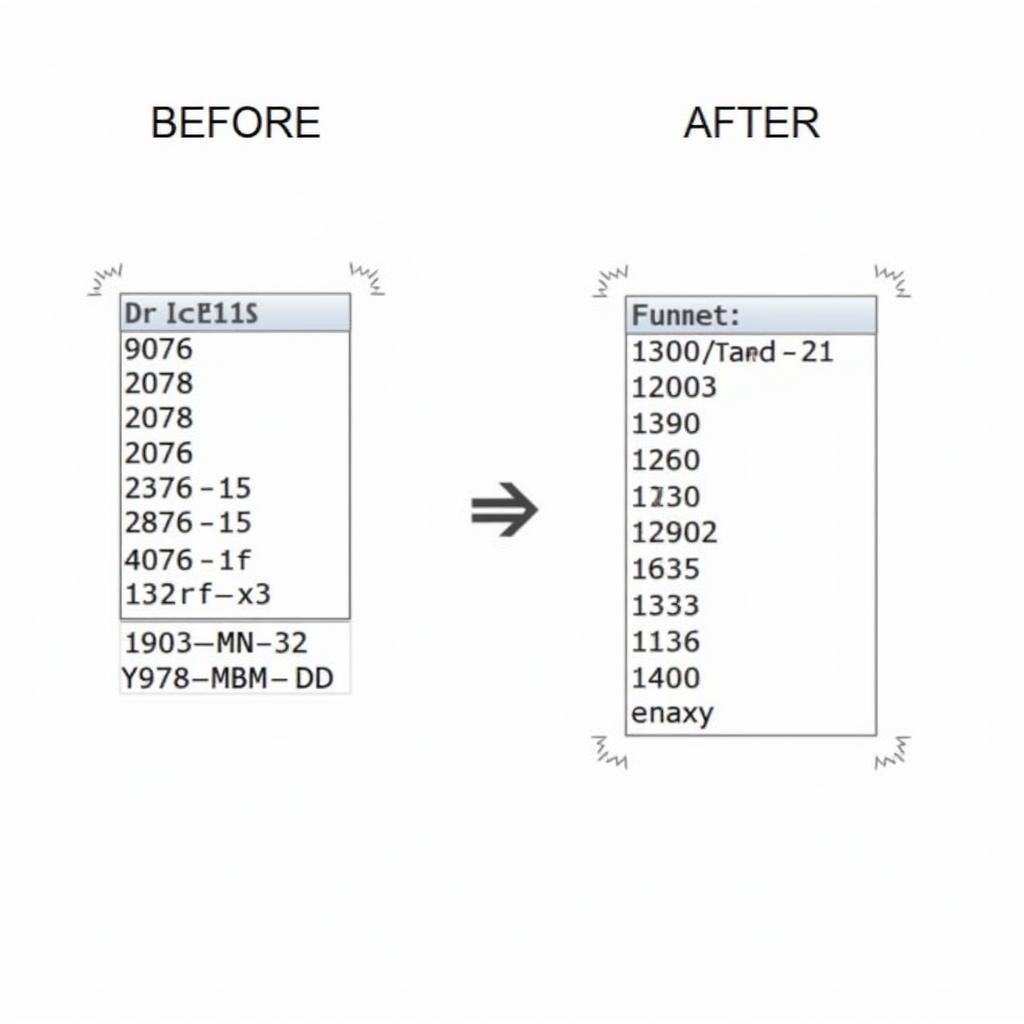 Chuyển đổi định dạng ngày tháng trong SQL
Chuyển đổi định dạng ngày tháng trong SQL
Removing Duplicates with Cleaning Messy Data in SQL
Duplicate rows can inflate data volumes and introduce errors. Identifying and removing duplicates requires careful consideration. SQL’s ROW_NUMBER() function, combined with PARTITION BY and ORDER BY, can be used to assign unique ranks to rows within groups, facilitating the identification of duplicates. Subsequent DELETE statements can then be used to remove the duplicates, keeping only the first occurrence or the one with the most complete information.
-- Example: Removing duplicate rows based on specific columns
WITH RankedRows AS (
SELECT *, ROW_NUMBER() OVER (PARTITION BY Column1, Column2 ORDER BY Column3) as rn
FROM YourTable
)
DELETE FROM RankedRows
WHERE rn > 1;Cleaning Messy Data in SQL: Advanced Text Cleaning Techniques
Cleaning text data often involves handling inconsistencies in capitalization, extra whitespace, and special characters. SQL functions like UPPER, LOWER, TRIM, REPLACE, and regular expressions provide a robust toolkit for standardizing text fields.
For example, REPLACE can be used to remove unwanted characters, while TRIM can remove leading and trailing whitespace. Combining these functions can significantly improve data quality and facilitate accurate text analysis.
-- Example: Removing leading/trailing spaces and converting to lowercase
UPDATE YourTable
SET TextColumn = LOWER(TRIM(TextColumn)); Làm sạch dữ liệu văn bản trong SQL
Làm sạch dữ liệu văn bản trong SQL
Conclusion
Cleaning messy data in SQL is an iterative process requiring a thorough understanding of the data and available cleaning techniques. Mastering these advanced SQL techniques empowers you to effectively address data quality issues, ensuring reliable insights and informed decisions. Remember, clean data is the foundation for accurate analysis and reporting. Cleaning messy data in SQL is a vital skill for any data analyst.
FAQ
- What is the difference between
COALESCEandISNULLin SQL? - How can I identify and remove outliers in SQL?
- What are some best practices for data validation in SQL?
- How do I handle inconsistent date formats in a large database?
- What are the benefits of using stored procedures for data cleaning?
- How can I automate data cleaning tasks in SQL?
- How to deal with special characters in SQL?
Mô tả các tình huống thường gặp câu hỏi.
Chúng tôi nhận thấy người dùng thường gặp khó khăn khi xử lý dữ liệu NULL và định dạng ngày tháng không nhất quán. Các câu hỏi về việc tự động hóa việc làm sạch dữ liệu cũng rất phổ biến.
Gợi ý các câu hỏi khác, bài viết khác có trong web.
Bạn có thể tham khảo thêm bài viết “Làm sạch dữ liệu phần 1” và “Tối ưu hóa câu lệnh SQL” trên website của chúng tôi.